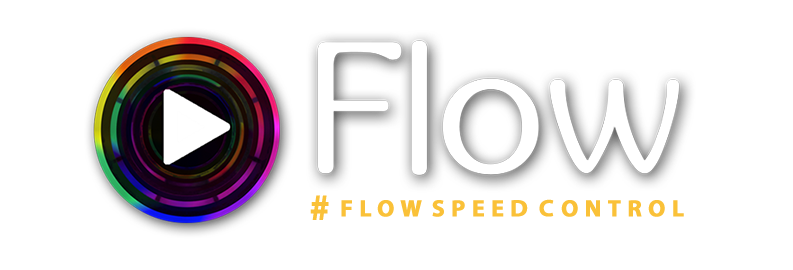Video speed editor for iPad
Video speed editor for iPad
Take control of the speed of your videos. Flow let you manipulate time and give you new perspectives on your recorded moments.
Combining high speed and slow motion techniques, you will be able to create stunning videos.
Flow is intuitive and super easy to use, just add and move the control points up and down so that the video can go gradually faster or slower than its natural speed.
FEATURES
• Capture amazing videos by combining different speeds on-the-fly and perfect it later with innovative time remapping options.
• Import videos from your library or from external sources like GoPro or other action cameras.
• You will be able to slow down or speed up any videos up to 24x by combining different speeds.
• Instant speed change, you can preview your production without any waiting time.
• Supports importing and exporting ultra-high resolution “4K” videos.
• Videos created with Flow will play exact same way on every device, perfect for sharing.
• Flow includes a handy extension for videos within the Photos app.
• More than 40 Instagram like video effects to apply to your videos.
• Publish directly to social networks such as Facebook, Instagram, YouTube and others.
• You can even reverse your videos and play them backwards.
• The audio of the video will match the video speed, creating a cool effect.
• Save pieces of your videos as images.
• Rotate videos you recorded in the wrong orientation.
• Crop videos to square format.
• Use your Apple Watch as a remote control when recording with Flow (Available for Professional users)
Have any questions? Contact us at
contact@flowspeedcontrol.com
For more information, visit
Follow us on our social pages @flowspeedcontrol
- Posted by flowspeedcontrol
- On June 13, 2018
- 0 Comments